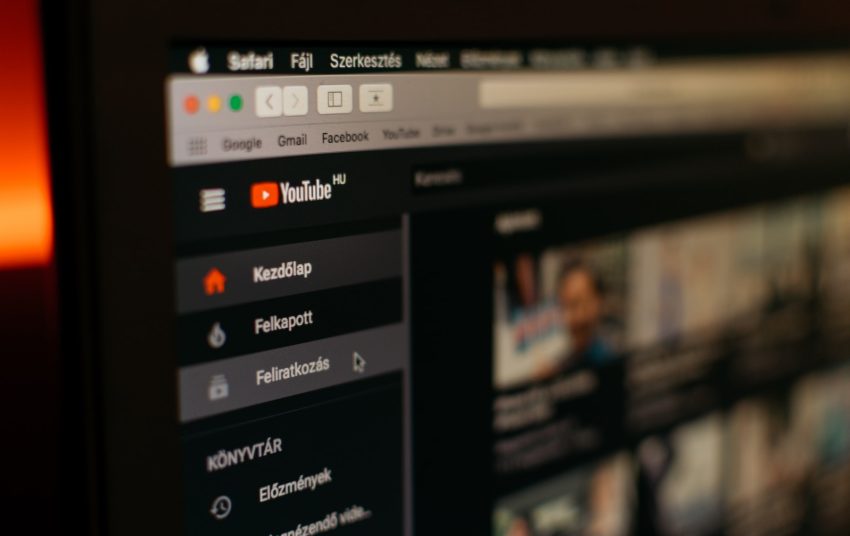Billions of people from all over the world watch YouTube and search different sorts of videos inside YouTube. It is a very wide search engine in the world. And many people have their own YouTube channel and they share their own different types of creativity or talent. You can also create YouTube channel and share your ideas. Beside this you can earn money from YouTube.
So let’s start that how to create a YouTube channel.
To create your own YouTube channel you must have Gmail, because we can create YouTube channel with Gmail account. If you don’t have Gmail account, so click HERE to know how to create Gmail account.
Step 1: Click on the Sign in icon which is on the right corner of your screen as shown in the screenshot
Step 2: Enter your Gmail account in the blank space as you can see in the screenshot and click NEXT
Step 3: Enter your Password and then click NEXT
Step 4: Click on the right corner on your account and then click on the settings of Creator Studio as you can see the below screenshot
Step 5: Now click on the create a new channel as shown in the screenshot
Step 6: Click on the Create a new channel
Step 7: Type your YouTube channel name that you want to name your channel and then click on the Create
You Did it! Now enjoy your own YouTube channel and make money through your YouTube channel because it is very good way to make enough money very easy from your own videos and share that with the whole world.